PlayStation gift cards
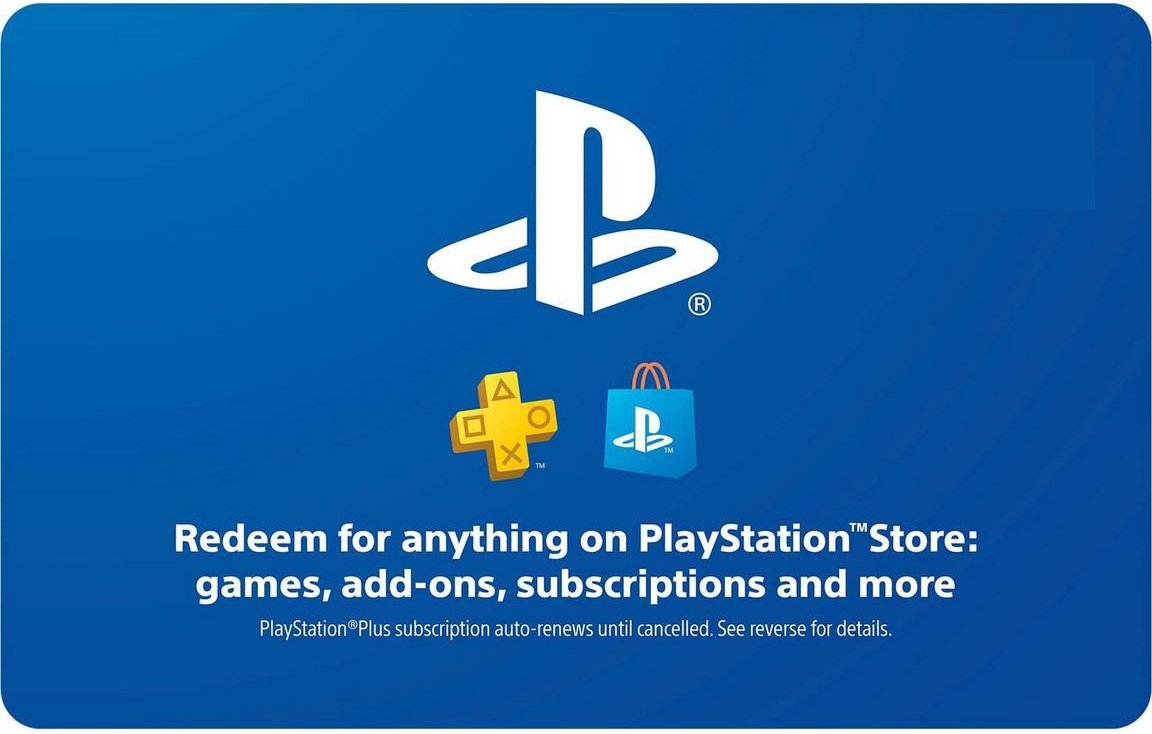
Description
Easily add funds to your account for PlayStation™Network (PSN) to use towards anything from PlayStation Store’s (PS Store) huge library of content. PlayStation Plus (PS Plus) subscription* with online multiplayer access, games every month, exclusive discounts and more Games, Virtual currency and add-ons, and more.
Features
- Redeem for anything on PlayStationStore: games, add-ons, PlayStationPlus and more.
- Everything you want to play. Choose from the largest library of PlayStation content.
- Use gift card funds to contribute towards PlayStation Plus memberships.
PSN Gift Card FAQ:
1. What is a PSN Gift Card?
A PSN gift card is a prepaid card that can be used to add funds to a PlayStation Network account. Once redeemed, it provides a balance that can be spent on digital content such as games, movies, DLCs, and subscriptions on the PlayStation Store.
2. What Can I Buy with a PSN Gift Card?
You can use the PSN balance to purchase:
- Full Games: Access the latest game releases as well as classic titles.
- DLC (Downloadable Content): Buy add-ons and expansions for games you already own.
- In-game Currency: Add funds for virtual currency in games like Fortnite, FIFA, and Apex Legends.
- Movies and TV Shows: Rent or buy movies and shows from the PlayStation Store.
- PlayStation Subscriptions: Pay for subscriptions like PlayStation Plus (for online gaming and free monthly games) or PlayStation Now (for streaming games).
3. How Do I Redeem a PSN Gift Card?
To redeem a PSN gift card, follow these steps:
- On Console: Go to the PlayStation Store on your PS4 or PS5, select “Redeem Codes,” enter the 12-digit code, and confirm.
- On PC: (https://store.playstation.com/), Log into your PSN account on the PlayStation website, go to the PlayStation Store, select “Redeem Codes,” and enter the code.
- Mobile App: Open the PlayStation App, navigate to your profile, select “Redeem Codes,” and enter the code.
4. Are PSN Gift Cards Region-Locked?
Yes, PSN gift cards are region-locked. This means that a card purchased in one region or country may only work with accounts registered in that same region. For example, a PSN card bought in the US will work on a US PSN account but may not work on accounts in other countries.
5. Can PSN Gift Card Balances Expire?
The funds added to your PSN account after redeeming a gift card do not expire. However, physical gift cards may have an expiration date, so it’s best to redeem them soon after purchasing.
6. How Can I Check My PSN Balance After Redeeming a Card?
To check your PSN balance:
- On Console: Go to “Account Settings,” select “Wallet,” and view your balance.
- On PC or Mobile: Sign in to your account on the PlayStation website or app, and the wallet balance should be visible in the account overview section.
7. Can I Use a PSN Gift Card for PlayStation Plus?
Yes, PSN gift cards can be used to pay for a PlayStation Plus subscription, which provides access to online multiplayer, free monthly games, and exclusive discounts. Simply add the card’s value to your PSN wallet, then subscribe to PlayStation Plus using your wallet funds.
8. Are There Age Restrictions on PSN Gift Cards?
While there is no age restriction for buying a PSN gift card, PlayStation Network has age-based content restrictions. Accounts registered for users under 18 may not have full access to certain content, even if they have sufficient funds.
9. What Should I Do If My PSN Gift Card Code Isn’t Working?
If your code isn’t working:
- Double-check that you’ve entered it correctly.
- Make sure you’re redeeming it on the correct account and region.
- Contact PlayStation Support if the problem persists. They can help verify the code and determine if there is an issue with it.
10. How Can I Gift a PSN Gift Card to Someone Else?
Gifting a PSN card is simple:
- Physical Card: Purchase the physical card from a store and give it to the recipient.
- Digital Code: Buy a digital version from an online retailer and send the code to the recipient via email or message.
11. Can I Combine Multiple PSN Gift Cards on One Account?
Yes, you can redeem multiple PSN cards on a single account, and the funds will accumulate in your PSN wallet. There may be a wallet limit depending on your region (usually around $150-$250), so make sure you’re not exceeding this limit.
12. What is the price of the PlayStation Store gift cards in Bangladesh?
- A $10 PlayStation Gift Card is ৳1,200.
- A $20 PlayStation Gift Card is ৳2,350.
- A $50 PlayStation Gift Card is ৳5,850.
13. Can I Buy a PlayStation Store gift card in Bangladesh?
Yes, you can buy PlayStation Store gift cards in Bangladesh, But the PlayStation Store gift cards are region-locked, you need to ensure that you are buying a card that matches the region of your PSN account. Cards from the U.S., UK, CANADA, or other regions will not work with a Bangladeshi PSN account if the regions do not match. Always confirm the region before making a purchase.



















